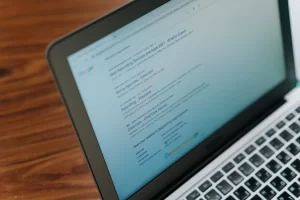Meta tags, for better or worse, mark the beginning of most SEO training. Misuse of meta tags is one of the first problems discussed in each site review, mostly because they appear at the top of every page in the header and are thus the first thing seen. But we don’t want to be too pessimistic; meta tags are among the most effective tools in a search marketer’s toolkit.
It’s essential to recognise that meta tags are still important in 2023, but not all of them can help you. If you want to rank high in search results, your meta tags must be accompanied by high-quality content prioritising customer satisfaction.
Let’s unravel the many types of meta tags and explore how you can optimise the metadata on each page to make the most of each feature.
Key Takeaways
- Meta tags are essential HTML elements that influence how your pages appear in search engine results and impact click-through rates.
- A well-crafted meta title improves visibility, attracts more clicks, and supports keyword relevance—but must remain natural, grammatically correct, and concise.
- A strong meta description acts as a mini-advertisement; although not a ranking factor, it greatly influences user engagement and CTR.
- Header tags (H1, H2, etc.) structure your content, enhance readability, and help search engines understand page hierarchy and relevance.
- Common mistakes include missing, duplicate, or poorly written meta tags—which can negatively impact SEO performance.
- Meta tags must work in tandem with high-quality, user-focused content to deliver optimal SEO results.
Table of Contents
- Key Takeaways
- What Are Meta Tags and Why Do They Matter?
- Meta Title Tags: Their Role in SEO Success
- How To Create Effective Meta Titles for SEO?
- Common Mistakes to Avoid
- Meta Descriptions: Boosting CTR through Snippets
- Best Practices for Writing Meta Descriptions
- Common Meta Description Mistakes To Watch Out For
- Header Tags: Structuring for Readability and Relevance
- How to Create Effective Header Tags for SEO?
- Get Expert Help from TopRankings
- FAQ
What Are Meta Tags and Why Do They Matter?
Meta tags are small but mighty pieces of HTML code that play a big role in your website’s SEO success. They live in thesection of each webpage and act as behind-the-scenes communicators between your content and search engines like Google.
When search engines crawl your site, they rely on meta tags to understand the context, relevance, and purpose of your content. While they aren’t visible on the page itself, they influence how your page appears in search engine results, what content gets indexed, and—most importantly—how users interact with your listing.
The meta title and meta description are the most visible meta tags. They form your page’s preview in the SERPs (Search Engine Results Pages), impacting whether users choose to click. Others, like robots meta tags, instruct search engines whether to index a page or follow its links.
In today’s SEO landscape, meta tags still matter, but they need to be used strategically. Gone are the days of keyword stuffing and generic descriptions. To truly benefit from meta tags:
- Your metadata must be unique to each page.
- Titles and descriptions should be written for humans first—clear, relevant, and enticing.
- Meta tags must complement high-quality, useful content that meets user intent.
When optimised correctly, meta tags can improve your click-through rate (CTR), increase visibility, and provide critical context to search engines. They’re the first signal of relevance and quality your site sends out—and in a competitive digital world, that first impression counts.
Meta Tags: Meta Title for SEO
While Google (or Bing) can sometimes make their own snippet judgments, the title tag usually determines which page title is displayed in the SERPs.
According to Google, the title is the first thing users see when evaluating search results, therefore a well-crafted title tag can:
- Assist web crawlers in reading and ranking your page.
- Convince users that your page is the ideal solution to their problem.
- Encourage users to choose your page over competitors.
How To Create Effective Meta Titles for SEO?
Keyword stuffing, like other SEO-related content recommendations, is a no-no. Here are the major strategies to perfect your meta titles while keeping Google standards in mind:
Maintain Correct Grammar
Previously, keywords would have been at the top of this list. Users, on the other hand, don’t need keywords forced down their throats, thanks to Google’s ever-evolving intelligent algorithm. They require meaningful and relevant information delivered in more useful ways.
Make sure the title is grammatically correct. Google prioritises user intent and user experience over keyword stuffing. Your website will rank well if you deliver a clear message.
Use the Most Relevant Keyword
Consider the one most relevant keyword to be in the title after conducting some well-planned Keyword Research.
If it’s difficult to employ the chosen keyword in a natural, organic way, consider using it as part of a long tail keyword.
Follow the Right Length for Meta Title
The meta title should be between 50 and 60 characters long.
Keep in mind that this is only an estimate. This is because Google cuts off meta titles that are longer than 600 pixels. This means that in search results, the visual length of a meta title is more important than the actual character count.
For example, narrow digits and letters, such as “1”, “t”, and “I”, take up less space than wide ones, such as “7”, “M”, and “W”.
Keep it Natural
Avoid using an overly promotional style for informative pages aimed at organic traffic. Otherwise, Google will consider it spammy.
Maintaining your visitors’ purpose will help your site perform better. Not every keyword deserves this much space. Users will leave your site if they cannot locate what they are looking for.
Make Sure Each Page is Unique
Make sure each page has a distinct meta title. Google disapproves duplicate titles (or descriptions, for that matter), and they will reflect in your site’s performance.
Consider Using Numbers and Keep Them Up to Date
According to studies, articles containing numbers in their titles perform better in terms of SEO, ranking, and CTR.
Numbers should not only be used for lists but also dates. Assuming your content is current, you might include the date it was updated in your title.
Optimise Tab Info
When you browse a page, the meta title appears in open tabs. This is an instructive feature that aids UX and user navigation.
Use up to 160 characters (920 pixels) for desktops and 120 characters (680 pixels) for mobile devices for the best results. Ideally, display as much pertinent information as possible.
As previously stated, the meta title significantly impacts a page’s rankings and click-through rate, and it may be the most powerful meta tag, but it is far from the only one.
Common Meta Title Mistakes To Watch Out For
With title tags, there are three common mistakes that you should watch out for:
- Missing title tags – It is unnecessary to explain why each page of your website should include a title tag. It is already obvious why your pages need a title tag.
- Too long or too short – If your title tag is too short, users may not grasp what your website is about or whether it is related to their search. If you use a title that is too long, Google will either trim it or choose another title on its own.
- Duplicate title tags – If two or more pages on your site have the same title tag (including your target keyword), Google will have difficulty determining which page is more relevant to visitors’ search queries. As a result, your search rankings may suffer.
Meta Tags: Meta Description for SEO
The second key metadata element is meta descriptions.
Essentially, a meta description is a summary of your page that appears right under the title tag.
Google admits that it doesn’t use meta descriptions in its ranking algorithm. But as you can see, being a part of your snippet can be a powerful way to boost your click-through rates (CTR) and get more traffic.
How to Create Effective Meta Description for SEO?
In some circumstances, Google’s algorithm will generate alternate meta titles and meta descriptions to help people find relevant pages.
This could happen even if the preferred metadata is present in the page source and was appropriately implemented in the CMS or the page’s HTML code.
The explanation could be a lack of metadata optimisation, which forces Google to push for an option that matches the user’s search query better.
Here are some tips on how to enhance your meta descriptions while keeping to Google guidelines:
Keep The Meta Description Length and Pixels In Mind
On desktop search results pages, a meta description can be up to 160 characters long and 920 pixels long. On mobile, the limit is approximately 130 characters or 680 pixels.
Generally, aim for 150 characters to make the title as suitable for desktop and mobile as possible.
Include Keywords on Your Meta Descriptions
In the meta description, include your focus or target keyword. This provides an additional means of informing users that they have found the information they were looking for while being more informative than the meta title.
Include the focus keywords as early and as clearly as possible.
Use the keyword carefully. Its repetition in the description does not necessarily improve it. If it does not seem authentic, it may have the opposite effect.
Make The Copy Count
The primary goal of the meta description is to spark a user’s curiosity while keeping relevant to the page’s content.
Make the copy count. Tell visitors what the website is about without giving away all your secrets. Choose something that is both easy to read and compelling.
Provide users with a short answer to their questions while enticing them to explore more.
Keep Every Description Unique
Give each page its own unique description rather than copying meta descriptions from other pages.
Common Meta Description Mistakes To Watch Out For
When it comes to meta descriptions, site owners commit the same mistakes we discussed in the title tags section.
A shocking 67% of websites have missing meta descriptions. Make sure to include a unique and intriguing description for each page of your site, as Google recommends. Otherwise, your click-through rate may drop.
- Duplicate meta descriptions – Like any other duplicate content, this is a no-no. If you use the same meta description on several sites, Google will evaluate the relevancy of your pages differently, and your rankings may decline as a result.
- Too long or too short descriptions – While there is no restriction to the number of characters you can use in meta descriptions, keep it under 160. If they are too long, Google will trim them, leaving your message and summary halfway through.
- Using multiple descriptions – If one page has a lot of meta descriptions, Google can be confused about which one to utilise for your snippet. As a result, your page may display the “wrong” description, affecting your click-throughs.
Meta Tags: Header Tags for SEO
Unlike titles and descriptions, headers appear on the page when a user enters the site but not in search results.
Indeed, they are essential enough to be the page’s major titles. So much so that it is an SEO best practice to ensure your page has an H1 header (your main title) as high up on the page as possible, with multiple H2 headers following.
How to Create Effective Header Tags for SEO?
Although a page will have a hierarchy, the <H1> tag is special because it can only be used once per page, usually as the headline.
Avoid using several H1 tags per article. This will confuse the crawler about your main headline.
Most of the time, you can use a different H1 header than your meta title. This can assist you in creating the greatest user experience possible.
Optimise Your Meta Tags with TopRankings!
Meta tags aren’t that difficult to understand. Simply ensure you know the fundamentals and incorporate them into your pages individually.
If you have a small site, you can do this manually by using the information in this article as your guideline. If you have tens or hundreds of pages to optimise, you may need to employ site audit tools before you begin optimising meta tags. Alternatively, you can get assistance from reliable SEO agencies such as TopRankings.
To learn more, visit our digital marketing page or give us a call at 1300 881 911 for digital marketing and SEO services such as metadata creation and more.
Frequently Asked Questions (FAQ)
1. What are meta tags in SEO?
Meta tags are snippets of HTML code that describe a page’s content to search engines and users. They don’t appear on the page itself but in the page’s code, and they influence how your site appears in search results.
2. Do meta tags directly affect search rankings?
Some do. The meta title has a direct impact on rankings, while the meta description influences click-through rates, which can indirectly affect performance. Header tags contribute to content structure and relevance.
3. What’s the ideal length for a meta title?
Aim for 50–60 characters or up to 600 pixels in width. Google will cut off anything beyond that in the search results, so prioritise clarity and precision.
4. How long should meta descriptions be?
Meta descriptions should be up to 160 characters for desktop and around 130 characters for mobile. Strive to keep it under 150 characters to ensure proper display across devices.
5. Can I use the same meta tags on multiple pages?
No. Duplicate meta titles or descriptions can confuse search engines and reduce your site’s visibility. Each page should have unique and relevant metadata.
6. Are header tags considered meta tags?
Not technically. Header tags (like <h1>, <h2>) are visible on the page, but they are often grouped with meta tags due to their importance in structuring content and enhancing SEO.
7. What’s the difference between meta title and H1 tag?
The meta title appears in the search results and browser tab, while the H1 tag is visible on the page as the main heading. They serve different purposes but should be closely aligned in topic.
8. Should I update my meta tags regularly?
Yes. Keeping metadata fresh—especially with dates or updated numbers—can improve CTR, relevance, and user engagement.