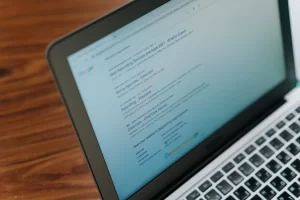Nobody can deny that targeted visibility on Google for every business is paramount in today’s digital market space. Hence, every business with a website strives to get noticed in search results.
One of the popular ways to accomplish that is through GMB or Google My Business profile. Listing your business on Google’s business listing is critical for highlighting your business’s best features. It enables prospective customers to easily learn your business and engage with you from the search engine results page. The best part? It is totally free.
Keep reading if you want to learn how to use Google My Business for SEO. But first, let’s answer some rudimentary questions, like “What is Google My Business?”
What is Google My Business?
Google My Business, or GMB in short, is a one-stop optimisation solution for businesses of all sorts and sizes. It allows owners to understand how their business would look and perform in the search engine.
It is a crucial tool to regulate how your website shows on Google Maps, the Knowledge Graph, and, most importantly, organic search results.
According to a Local Search Ranking Factors Survey 2020 by Whitespark, Google My Business proved to be the leading driver of search engine optimisation (especially local SEO) success, with customer reviews securing the next place. It’s no wonder that every top SEO agency makes it their priority.
What Can Google My Business Do for Your Business?
Provides an edge over competitors
An effectively optimised Google business profile can significantly help your business with targeted visibility, encouraging potential customers to choose your brand over competitors.
Improves and fosters engagement
You may notice that searchers are increasingly entering and exiting Google without clicking on any site as info provided in SERPs provide sufficient answers to their queries; leading to “zero-click searches.” By optimising your Google My Business profile (as users interact more with your GMB profile than the website), you can open the doors for quality engagement and conversions.
Boost your business’s ranking locally
For GMB profile ranking, Google algorithms don’t just consider relevancy and proximity but also information quality and activity. An effectively optimised GMB profile will deliver these signals to Google and help your website to rank higher in local results. And as you know, a higher rank is tantamount to enhanced engagement and visibility.
These are just a few of the ways Google My Business can help your business to thrive and flourish in the digital market space. To learn about more advantages, feel free to call us at 1300 881 911!
How to Use Google My Business For SEO?
As a local business, you without any doubts need a Google My Business profile to thrive. That said, creating just a business profile on Google is not enough. You must endeavour and take steps to optimise your GMB profile to rank higher on local SERPs and get targeted visibility and discoverability locally.
Thus, we are sharing some effective tips that will teach you how to use Google My Business for SEO. Follow these tips and optimise your Google My Business profile to enjoy higher rankings.
#1: Verify your business with Google
The first and foremost thing you should do is corroborate your business with Google. Remember, for this, Google sends you a four-digit PIN code via mail – it can take up to fourteen days, so stay patient and keep an eye out. Once you receive the code, head to the provided link and enter the code so that Google understands that your business is legitimate.
#2: Fill out your business profile fully
Once you authenticate your business, the next step is to fill out your Google My Business profile. Though a number of the profile fields are optional, be sure to provide every relevant detail. It may sound simple, but we have come across countless businesses that have overlooked this simple (but crucial) instruction. If you fail to fully fill in your profile details, Google tells others to fill it for you, including your competitors. Hence, ensure you answer every mandatory detail Google asks for.
Remember, Google rewards businesses that put in the effort and time to fully complete their GMB profiles. Apart from business name, address, contact number, you can even add operating hours, images of your office/products/services, etc., as Google indexes details given under varying fields of a GMB profile.
Therefore, if you wish to enhance your profile’s ranking, we highly recommend you start with the basics. TopRankings experts suggest you should fill in all fields with accurate and relevant information, add visuals, and write keyword-rich descriptions.
Note: A complete Google My Business profile is the baseline on which all other references, such as Google Posts, reviews, etc., are built.
Here are some simple things to keep in mind while filling the GMB profile:
Use correct & clear business name – Ensure you use the correct business name instead of stuffing it with spammy keywords. People who may be coming to your business via a referral might not even recognize it as your listing. Worst case scenario: they might call one of your competitors instead. Therefore, always use a clear business name.
Highlight business offerings – If you wish to use Google My Business for SEO, make sure that your listing highlights your offerings (products/services). GMB provides a useful feature, ‘services’, that can conveniently be accessed from the information panel. Mentioning your business offerings would not only inform prospects about your products and services but would also encourage them to stay on your GMB profile longer.
#3: Fill out your business profile correctly
Keep in mind; it isn’t sufficient to just fill out the details on your GMB profile. You must also ensure that all of the information is correct and remains up to date to stay accurate. This may sound like a no-brainer, but you would be staggered to learn the number of times we have found this elementary – and crucial – online consumer touchpoint to be missing or outdated. Incorrect location listing, out-of-service contact number, non-functioning website, bouncy email, and outdated reviews are just some of the most common errors.
#4: Leverage “Posts on Google”
One of the best ways you can use GMB for SEO is to create interactive posts by leveraging the “Posts on Google” tool. Remember, these posts are one of the things that appear first on search results. Hence, creating quality posts can bolster profile engagement and also drive visibility and traffic towards your business. The posts can reference a blog or article published on your site and can even highlight events, promotions, sales, etc.
Here are some effective tips for optimising your Google My Business for higher visibility:
- Experts suggest writing ten posts (1K each). However, the posts expire after every fourteen days. Hence, be sure to write new ones or, if you’re lazy, re-post the old ones.
- Use targeted keywords to increase your chances of showing up in Google SERPs.
- Post weekly and to provide information that the target audience is seeking and also to keep them engaged.
- Try to add new posts regularly. Google prefers content that’s new, consistent and up-to-date. Therefore, post regularly, add updates, add new photos, and/or write about any new exciting happenings related to your business.
Pro Tip: If you are struggling to find content, duplicate your social media posts.
#5: Ensure NAP uniformity throughout the web
Apart from keeping your GMB listing accurate and up to date, you must also ensure that it is unwavering and consistent with other major local directories available across the web. Some experts even claim it (NAP – name, address and phone number) to be the most important facet of Google My Business for search engine optimisation. Hence, make sure the details are consistent in every place your business is listed.
#6: Choose the most relevant categories
Another crucial thing a business can do for its GMB profile is choosing relevant service categories. This particular feature determines whether your listing should be displayed when somebody does an organic search. For this purpose, you can choose a single primary or nine secondary categories. Just make sure that whichever category you pick is relevant to your business. After all, GMB has approximately 4,000 available categories to choose from, plus the list is regularly updated.
Therefore, ensure you choose the most relevant as well as a current category for your primary category. In addition to this, in terms of relevance, do not go overboard on your secondary categories.
Here’s a tip that you can follow to ensure you are getting the most out of your selections:
Don’t just suppose your categories, instead search for a targeted keyword, magnify the local pack, and make notes of categories displayed for every business. Repeat the same process for at least five more keywords and keyword variations.
Keep in mind that the categories you pick determine the searches you qualify to rank for; hence, take a good look at your options and choose carefully.
#7: Acquire organic, quality customer reviews
Another crucial thing you can do to enhance your GMB profile ranking for SEO is getting as many organic customer reviews as possible. Not many business owners know this, but reviews can improve their click-through rate in search results and help them rank on Google Maps. Thus, get as many organic and quality reviews as possible. Google considers both: (i) the number of reviews and (ii) the average star rating in its algorithms to discern which business should show up first in SERPs.
However, this cannot be achieved without a well-designed review strategy. You can either painstakingly reach out to customers, requesting them to write a review or use a tool to do the heavy lifting for you by automatically making the requests. No matter which path you choose, just make sure to get customer reviews that are legitimate and high-quality. In addition to this, always try to respond to reviews. It is an opportunity to show current as well as potential customers that you care about their feelings.
#8: Use pictures, videos and other visuals
The most crucial piece of imagery for a Google My Business listing is undeniably the business logo. There likely isn’t an image that gets more exposure and creates the most impact. Experts suggest businesses use their official logo in order to help present and potential customers identify them with a square-sized image. In addition, there are some other visual cues that can and should be added to your Google My Business profile for search engine optimisation. Some of these are:
Interior pictures – including store layout, ambience etc.
Cover pictures – these should highlight brand personality.
Casual office pictures – including employees, office etc.
Videos – these are effective in conveying the brand story.
Make sure whichever visual cue you utilise, they should follow Google best practices. Some of these are:
- The format should be PNG or JPG.
- Size should be between 10KB to 5MB
- The minimum resolution is 720 pixels tall, 720 pixels wide.
- The image should be well-lit and in focus. Additionally, they should have no alterations, and you ensure to not use excessive filters. Overall, the picture should mirror reality.
Apart from this, you can also add virtual tours to your listing in order to further enhance your business’s visibility and drive traffic with a 360-degree interactive experience.
Get an SEO Boost with TopRankings!
TopRankings’ Google My Business experts specialise in designing unique SEO boosting strategies, exclusively catering to your niche. Our focus on SEO, targeted advertising, return on investment, and increasing brand awareness provides you time to tend to your current and potential customer’s needs.
Get in touch with TopRankings for a complimentary review today. Simply contact us through our website or call us at 1300 881 911!