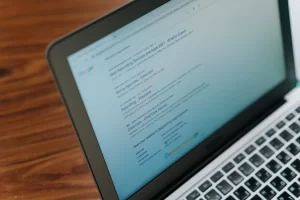Theoretically speaking, creating an SEO campaign is a very straightforward process. However, when you try to apply it practically, things start to get a little complex. Small, unnoticeable mistakes can cause your entire campaign to suffer. Sometimes, you just wish you had a checklist to guide you through the whole process, don’t you?
Fortunately, that’s exactly what you have now. This technical SEO checklist, created by a top SEO agency, covers most aspects of SEO mistakes, issues, tips, to-do’s, and recommendations to bring in as much organic traffic as possible. Read on to learn more.
Key Takeaways
- Technical SEO is essential for improving website performance and organic search visibility.
- Tools like Google Search Console, Bing Webmaster, and Google Analytics are foundational.
- Fast load speeds, proper indexing, and accurate sitemaps are critical for SEO success.
- Long-tail keywords and search intent analysis boost relevance and rankings.
- Regular competitor audits and keyword research keep your strategy competitive.
- Avoid manual actions and de-indexing errors to protect your site’s visibility.
- An expert SEO agency can help ensure your strategy delivers sustainable results.
Table of Contents
- Key Takeaways
- Comprehensive Technical SEO Checklist by Top Experts
- Google Search Console Setup
- Bing Webmaster Tools Installation
- Connecting Google Analytics
- Optimising Website Loading Speed
- Installing an SEO Plugin (e.g., Yoast)
- Conducting Keyword Research
- Using Long-Tail Keywords Effectively
- Submitting a Sitemap
- Checking for Manual Actions
- Ensuring Google Indexing
- Competitor Analysis for SEO
- Understanding Search Intent
- Final Thoughts: Work with SEO Experts
- FAQ
Comprehensive Technical SEO Checklist by Top Experts
1. Set Up Google Search Console
One of the most essential SEO tools you will use is the Google Search Console. It provides you with invaluable insights about the performance of your site, as well as a wealth of data that can be used to increase the organic traffic of your website. Some useful features Google Search Console is packed with include:
- Learn which keywords bring the most traffic to your site.
- Fix any website errors.
- Submit a site map.
- Identify crawl errors.
- Receive messages from the Google search team about valuable insights.
Therefore, if you’re serious about your SEO and want to build a strong website, setting up a Google Search Console has to be the first key step you take.
2. Install Bing Webmaster
It is true that Bing may not be as popular as Google. However, up to one-third of all the searches done online are done on Bing. So, it is certainly worth optimising. In addition to improving your visibility on the search engine, Bing Webmaster has some interesting and useful tools you definitely need, including a built-in keyword research tool. It would provide similar insights as Google Search Console, but for Bing instead of Google.
3. Set Up Google Analytics
When it comes to SEO, it is all about relevant data. If you don’t have the right data, it would be impossible for you to make decisions that’ll help improve your site. Google Analytics is a free marketing tool that allows you to monitor the activity of your website.
Not only can you see the number of visitors on your site, but you can also learn which people are visiting your website and how they are engaging with the content. It will also provide information about the pages that attract the most traffic to your page, fluctuations in your traffic (and by how much), other search engines and sites that send traffic to your website, average page views, bounce rate, and time on the site.
Connecting your Google Analytics with the Google Search Console is a great idea, as it can help bring all the useful information of both these SEO tools in one place.
4. Consider Website Loading Speed Time
Did you know that several tests have confirmed that around 50% of all users abandon a website if it doesn’t load within 3 seconds on average? Yet, most websites all around the world load much slower than that, taking about an average of 19 seconds to load on a 3G mobile network. If you don’t have a clear idea of what you’re doing, playing with servers, databases, PHP, compression, minification, and other similar things can mess up your website.
There are a few things you need to consider in order to make your site accessible and efficient for your users. The faster the loading speed of your website, the higher the conversion rate and the lower the bounce rate. You can use Google’s Speed Test to perform an easy and short analysis of the time it takes your website to load. It can also provide you with insights on how to improve the speed of your website.
5. Install Yoast SEO
There is a reason that Yoast is the most important and popular SEO plug-in in the world right now. It can be used for WordPress and a few other CMS’, and is useful for optimising meta tags, creating sitemaps, and many other things.
If you aren’t using WordPress or any other CMS’ that are compatible with Yoast – which is highly unlikely since WordPress powers 35% of the web – a simple search will provide you with the number of compatible SEO plug-ins you can use. Keep in mind that it doesn’t really matter which plugin you choose. For the most part, all the popular ones do the same job. So, find one that looks easy to you and work with it.
6. Conduct Keyword Research
The entire structure of SEO is built upon the foundation of strong keyword research. There are several ways you can go about researching your keywords. For starters, you should make use of the Google Keywords Planner.
Technically, it is designed for Google Adwords, but it is still a very useful tool for SEO keyword research. Since all the data comes straight from Google, you can be sure that it is as accurate as possible. However, to make sure the keywords you finally use in your content are effective, you’ll have to use multiple strategies for your keyword research.
7. Deploy Long Tail Keywords
Here’s the thing: your short tail or head keywords are more important in your content. They are concise and bring in a lot more traffic to the search engines. However, these also have a lot of competition. So even if someone ends up typing it on Google or other search platforms, it may not guarantee that your website will rank higher in the search results.
This is where long tail keywords come in handy. These are longer keywords – more than 3 words on average. While they bring in less traffic than short tail keywords, they also usually have a lot less competition. Therefore, if a user types this keyword into Google, they are more likely to end up on your website as compared to typing a short tail keyword.
However, you have to do extra research while picking your long tail keywords. A good way to do this is by using an often overlooked tool – Google Suggests. This is that drop down menu that appears when you start typing on Google and provides the most relevant searches. Since it is less likely for people to type in entire long tail keywords by themselves, they will likely pick one of the options from these suggestions.
So, type a short tail keyword in the search box, but don’t press enter. Study the suggestions, see what is most relevant to your website, and use them in your content.
8. Generate and Submit a Sitemap
There are two main purposes of a sitemap:
- To help search engines decide which pages should be crawled.
- To determine which is the canonical version of each page.
In simpler terms, it is a list of URLs that specify the main content of your site to ensure that it gets crawled and indexed.
In Google’s words, “A sitemap tells the crawler which files you think are important in your site, and also provides valuable information about these files: for example, for pages, when the page was last updated, how often the page is changed, and any alternate language versions of a page.”
While there are a number of different sitemap formats supported by Google, the most common one is XML. So if you are new to this and don’t have much knowledge, it is safer to go with XML. However, if you’re using an SEO plugin – which you most certainly should – you’d find generating a sitemap to be a much easier job.
9. Check for Manual Actions on Search Consoles
There are rare cases where you may find that manual actions are imposed on your website, which can negatively affect it. Manual actions are usually a result of a clear attempt to violate or manipulate Google’s Webmasters Guidelines.
This includes structured data issues, user-generated spam, unnatural links (both to and from your site), hidden text, thin content and even pure spam. Most sites are never affected by manual actions. However, it is always a good idea to check the manual actions tab in Google Search Console in case you experience one of those rare incidents.
10. Ensure That Google Actually Indexes Your Website
You may be surprised to learn how many websites aren’t able to be indexed by Google. In fact, only 4% of the web pages across the internet are indexed by the most popular search engine in the world.
What’s worse is that it isn’t even uncommon for websites to suddenly de-index due to small mistakes by the developer, such as leaving the noindex tags in place while moving code from a staging environment to a live one.
The SEMrush site audit tool can be used to ensure that your website can be indexed and crawled. All you have to do is go ahead and start a crawl. If it is blocked, it means that the search engines won’t be able to crawl or index your site either. Double-checking in advance can save you from a lot of future troubleshooting.
11. Be Aware of Your Competitors
SEO marketing is arguably the most competitive market in the world right now, and it is just getting more and more intense by the day. Therefore, it is only natural that you should learn about your own competitors to stay ahead of the game.
One of the easiest ways to get started with this is by finding the terms and keywords that are working for your competitors. Run your domain and your key competitors’ through the SEMrush Domain Overview tool. You will quickly be provided with competitors competing in the same space as you and see how your visibility compares to them.
12. Analyse the Intent of Pages That Rank
Just adding the right keywords to your content wouldn’t get your website regular visitors; you also need to ensure that the content being provided matches the intent of the searcher. Take some time to analyse the pages ranking for the target terms and learn how they align with the content. For instance, let’s consider that you are looking to target a term on a nationwide level.
You have already identified a high search volume and some effective keywords to add to your content. However, if the SERPs return only local results, you aren’t likely to rank among prominent positions. If you don’t have a proper understanding of the intent of the content being ranked on Google, you’ll never be able to ensure that the content you come up with aligns with it. This, in turn, can cause your rankings to suffer.
Final Thoughts
Going through this checklist can help you come up with an effective SEO campaign for your website. However, if you want to develop a campaign that is guaranteed to work, it may be a good idea to leave the job to the experts.
TopRankings is one of the best SEO services in the market. Our aim is to help you build a strong online presence and help your website rank higher on search platforms. Remember that your success is our success, so we won’t be satisfied until you meet your goals. Contact us now so we can mutually come up with an effective SEO campaign for your website.
Frequently Asked Questions (FAQ):
1. What is technical SEO and why is it important?
Technical SEO refers to backend optimisations that help search engines crawl, index, and rank your site efficiently. Without it, even great content may go unnoticed by search engines.
2. Do I need both Google Search Console and Bing Webmaster Tools?
Yes. While Google dominates search traffic, Bing still accounts for about one-third of searches. Both platforms provide valuable performance and indexing insights.
3. How do I know if my website is indexed by Google?
Use Google Search Console or tools like SEMrush to verify indexing. You can also search site:yourdomain.com on Google to see indexed pages.
4. Why is website loading speed important for SEO?
Faster load times improve user experience and reduce bounce rates—both important SEO ranking factors. Aim for under 3 seconds.
5. How often should I check for manual actions?
Check periodically, especially after site changes or traffic drops. Manual actions can severely impact your rankings if left unresolved.
6. What’s the difference between short-tail and long-tail keywords?
Short-tail keywords are broad and competitive, while long-tail keywords are specific and easier to rank for. Both are essential for a balanced SEO strategy.
7. Can I do technical SEO on my own?
Yes, but technical SEO requires expertise, ongoing updates, and access to tools. Partnering with a professional SEO agency can save time and ensure better results.