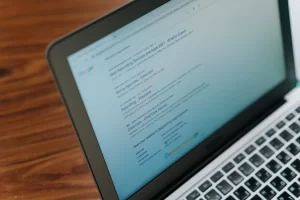Improving your website’s structure isn’t just about better aesthetics — it’s about creating a user-friendly, search-optimised experience that keeps people engaged and helps you rank higher on Google.
With search engines now placing increasing importance on user experience (UX), how your site feels to users plays a direct role in how well it performs in search results.
In this guide, we’ll walk you through five simple, practical ways to enhance your website’s structure and SEO—without needing a developer.
Key Takeaways
- User experience and SEO now go hand-in-hand.
- Reducing bounce rates and increasing session time can boost rankings.
- Clear headings and simple navigation improve both usability and crawlability.
- Page speed is essential for both user retention and search performance.
- Optimising your site structure helps users and search engines alike.
Table of Contents
- Key Takeaways
- What is User Experience (UX) and Why Does It Matter?
- 1. Reduce Your Bounce Rate
- 2. Increase Average Session Duration
- 3. Use Clear and Consistent Headings
- 4. Simplify Site Navigation
- 5. Improve Page Load Speed
- FAQs
What is User Experience (UX) and Why Does It Matter?
User experience (UX) refers to how people feel when interacting with your website. It goes beyond functionality — it includes design, readability, speed, and how easily users find what they need. When your site is fast, easy to navigate, and visually appealing, people stay longer. And when they stay longer, search engines notice.
UX and SEO are now closely linked: great UX improves SEO performance by reducing bounce rates, increasing engagement, and driving conversions.
1. Reduce Your Bounce Rate
Bounce rate is the percentage of visitors who leave your website after viewing only one page. A high bounce rate signals that your site isn’t meeting user expectations. This could be due to irrelevant content, poor design, or slow load times.
To fix this, make your landing pages relevant to the keywords you’re targeting. Use clean layouts, white space, and easy-to-read text. Also, ensure your site loads quickly on both desktop and mobile.
2. Increase Average Session Duration
The longer someone stays on your website, the more value search engines assume you’re providing. Short sessions may indicate unengaging content or confusing navigation.
To increase time on site, create content that answers your users’ questions. Use visuals, videos, and internal links to guide users deeper into your site. Clear calls to action (CTAs) also help keep visitors moving from one page to another.
3. Use Clear and Consistent Headings
Headings act as signposts for both users and search engines. They help organise your content and make it easier to scan. Proper use of headings improves readability and boosts your SEO.
Start with one H1 tag that includes your target keyword. Use H2s for main sections and H3s for subpoints. Avoid using headings just for style — they should have a logical hierarchy that supports your content’s flow.
4. Simplify Site Navigation
Visitors should be able to find what they’re looking for in just a few clicks. Complicated menus or buried content frustrate users and lead to exits — and Google picks up on that.
Use a clean, easy-to-follow menu structure. Limit the number of items in your navigation bar. Include a search function and make sure your menu works smoothly on mobile. A sticky menu can also improve usability on longer pages.
5. Improve Page Load Speed
A slow website can drive visitors away before they even see your content. Google confirmed that mobile site speed is a ranking factor — and users expect fast loading times.
Use tools like Google PageSpeed Insights to identify bottlenecks. Optimise images, enable browser caching, minimise CSS/JavaScript, and consider using a CDN. Choose a reliable hosting provider to keep server response times low.
FAQs
How does UX affect SEO?
UX impacts how users interact with your site — which affects dwell time, bounce rate, and conversions. Google uses these behaviours as signals when ranking sites.
What’s a good bounce rate?
A bounce rate under 40% is generally considered good, but it depends on the type of website. Blogs may have higher rates, while eCommerce sites aim for lower.
How can I check my website’s structure?
Use tools like Screaming Frog, SEMrush, or Ahrefs to audit your site structure. These tools show how pages are connected and highlight issues like broken links or orphan pages.
What’s the best tool to test page speed?
Google PageSpeed Insights is a free, reliable tool that offers both desktop and mobile performance scores, along with suggestions for improvement.
Should I use more than one H1 tag per page?
No. Each page should have one H1 tag that clearly reflects the topic or title. Use H2-H6 tags to structure the rest of your content.
Need help putting this into action? At TopRankings, we specialise in building websites that work for both users and search engines. Contact us today for expert guidance on SEO and website optimisation.